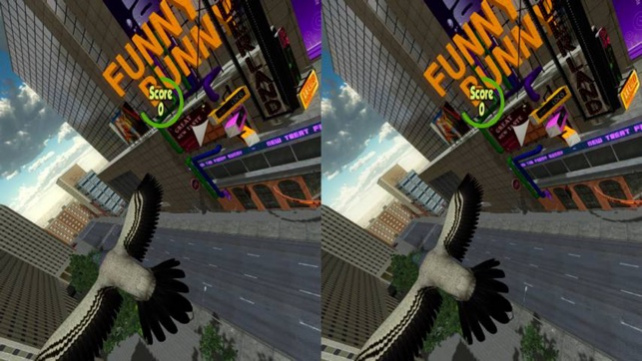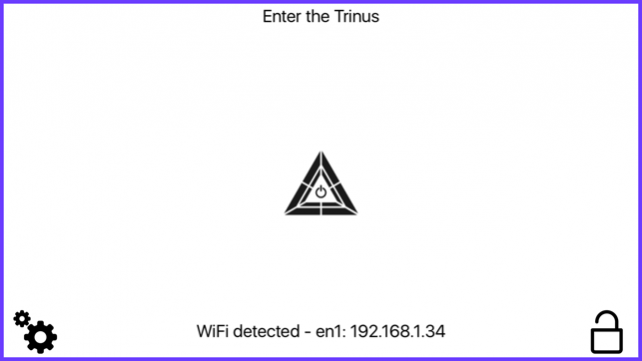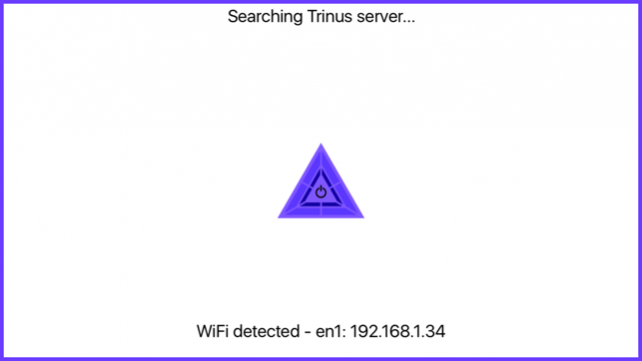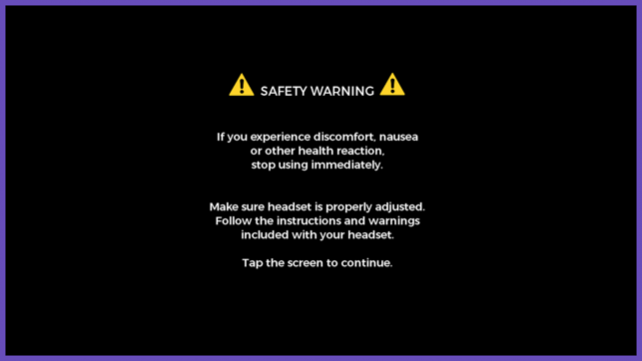TrinusVR 0.4.2
Free Version
Publisher Description
Play your favourite PC games in virtual reality without the expensive hardware.
- Featured in Gizmodo, IGN, Microsoft Insider
- Winner: ZEISS VR One App Contest
- Over 350,000 downloads
► IMPORTANT
A high end Wifi AC router is highly recommended to get the best performance.
USB connection is not available on iOS devices.
Please review the help for performance tips and to solve common issues that can happen depending on hardware/software. For further assistance or bug reporting, contact support@trinusvr.com or visit the forum at http://oddsheepgames.com/?page_id=208 for assistance.
► HOW IT WORKS
TrinusVR connects your iPhone to your PC, so you can play your favourite PC games in virtual reality (VR). We use the sensors in your phone for head tracking to give you an awesome VR gaming experience with a wallet friendly price tag. So strap on your VR headset and enter the TrinusVR!
Here's a quick video tutorial (note that Trinus has many options to customize the experience depending on the game):
https://www.youtube.com/watch?v=ftRjJXWp-qI
► FEATURES
• Works with all PC games including GTA, Elite Dangerous and Minecraft.
• Compatible with all headsets including Google Cardboard, Homido, FreeFly, VR One, GearVR, Durovis Dive.
• Wireless gameplay (or turbocharge performance with USB connection).
• Unlimited VR gameplay
► WHAT YOU NEED
• Headmount of choice (e.g. Google Cardboard, Homido, Freefly, VR One, etc.)
• Your iPhone
• Your Windows PC
• Free TrinusVR PC app (or games with native Trinus support)
► GETTING STARTED
Step 1: On your iPhone download the TrinusVR app.
Step 2: Grab the free TrinusVR PC app: http://trinusvr.com (or a game with native TrinusVR support)
Step 3: Follow our super simple Setup Guide.
Step 4: Strap on your headset and start playing!
► NEED SOME HELP?
• Check out our troubleshooting guide: http://trinusvr.com/help/troubleshooting/
• Pop along to our forum: http://oddsheepgames.com/?page_id=208
• Shoot us an email: support@trinusvr.com
Jul 27, 2016
Version 0.4.2
This app has been updated by Apple to display the Apple Watch app icon.
About TrinusVR
TrinusVR is a free app for iOS published in the Recreation list of apps, part of Home & Hobby.
The company that develops TrinusVR is Odd Sheep Ltd. The latest version released by its developer is 0.4.2. This app was rated by 1 users of our site and has an average rating of 4.5.
To install TrinusVR on your iOS device, just click the green Continue To App button above to start the installation process. The app is listed on our website since 2016-07-27 and was downloaded 806 times. We have already checked if the download link is safe, however for your own protection we recommend that you scan the downloaded app with your antivirus. Your antivirus may detect the TrinusVR as malware if the download link is broken.
How to install TrinusVR on your iOS device:
- Click on the Continue To App button on our website. This will redirect you to the App Store.
- Once the TrinusVR is shown in the iTunes listing of your iOS device, you can start its download and installation. Tap on the GET button to the right of the app to start downloading it.
- If you are not logged-in the iOS appstore app, you'll be prompted for your your Apple ID and/or password.
- After TrinusVR is downloaded, you'll see an INSTALL button to the right. Tap on it to start the actual installation of the iOS app.
- Once installation is finished you can tap on the OPEN button to start it. Its icon will also be added to your device home screen.